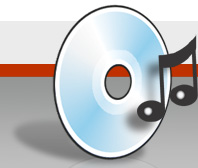Write Questions
Advertisement / Anzeige
I have experienced the following problem after making some audio-cd copies : several tracks on the disk cannot be accessed directly on my audio cd-player although when the cd is played continuously it works fine. If I am using for playing the cd my cd-rom or my writer everything is OK and I can directly access all the tracks. |
This happen sometimes, when the writer starts loosing the ability to find the correct positions for writing and the actual gaps are not 100% on the correct positions. Usually this happens to Yamaha writers sooner or later. So try to lower the writing speed and try different CD-R media. But it is also possible that a writer is not able to write very short gaps, so make sure that in the CUE sheet each gap is bigger than at least 100 sectors (1 1/3 second). |
I was wondering if I could copy a CD on the fly with EAC. I could not find any menu or option for that function. It would be useful if it worked because I could have offset corrected copies without having to copy the files/image first on the hard disk. Will it be supported in the future? |
“On-the-fly” copies will never be supported in EAC. This tool is used for secure copies, and secure copies can’t be burned “on-the-fly” (OK, with the new burnproof feature it would be possible, but not recommended anyway). |
I want to make copies of my CDs and add CD-TEXT because my car cd player can read that. How do I do it? |
It is done with the cue sheet, you (or EAC) can add TITLE and PERFORMER tags (enable it in EAC options). If you want to burn with EAC, you will also find some CD-Text options in EAC options and don’t forget to activate it in the Drive options. In the Layout Editor, you could also still change title and artists. |
I have an audio CD which includes a CD-Extra segment. There are 11 audio tracks, the extra track 12 is indicated in EAC by a “file icon” instead of “music icon”. I can’t seem to determine how to produce a cue sheet which will allow the CD-Extra to be written via CDRWin. What is the recommended procedure for extracting the cue sheet from an audio CD which includes a CD-Extra segment? |
As the data track has to be written in a second session(!) it is not possible to reproduce the complete CD with ONE cuesheet. Therefore you should burn at first the audio tracks, close the session (and leave the disk open). Then you could write the data track. I suggest writing the data files individually instead of writing an data image. |
When trying to write a CD using EAC, I get a Write Error – Send CUE Sheet or Write Parameter Page error, what does that mean? |
EAC does not support all writers yet. At the moment only MMC writer that are able to write CDs using CUE sheets (not in RAW mode). So if a write error occur, the drive is most probably not supported. |
When I begin writing, EAC stops suddenly with an error, sometimes with no additional informations, what can I do? |
EAC does not support all writers yet, so it is possible that EAC just do not work correctly with that drive. Further it would be possible that something in your system will break the stream to the writer, resulting in a buffer underrun. Make sure that there are no other applications are running while writing. |