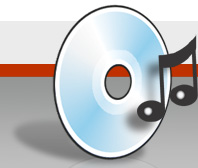WAV Editor Questions
Advertisement / Anzeige
What is Normalization? |
Normalization is used to bring up the sound level on songs that were not recorded very loud. It is use full when making a compilation disc as the songs that you use may have been recorded at all different levels. But be aware that on some discs the volume was choosen to create a special effect, on these CDs normalization would destroy that effect. |
What is DC Offset? |
DC offset occurs when the average/mean of the signal is a value other than 0 which means on average DC current flows through a circuit and which means the signal will clip earlier on one side (top or bottom) and your maximum signal strength before clipping occurs is smaller. To get rid of DC offset the average of the signal is subtracted form every sample of the signal. |
I have recorded and saved a noise wav (named nrp). I appear able to open it but am unable to subtract the noise profile from my subject wav (the “Reduce Noise” option is inoperable.) Any ideas om what I am doing wrong? |
After created the noise profile (selecting a range, create noise profile, save noise profile) you are able to load the wav to denoise (or keep the actual one). There you have to load a noise profile first (noise profile/load), or keep the noise profile you created from that audio file, then you are able to remove the noise of it. You have to select first a range of the audio data that should be denoised before the menu option will be activated. |
Can you use EAC to take pops/clicks out? |
I assume that you are recording the CD to WAV and then using the WAV to burn a rw-cd. There’s an extra step in the middle to edit the clicks out of the WAV file. More complex pops that occur on analog recording (tapes, etc.) should be found by listening to the WAV roughly to find the positions with +/- 3 seconds accuracy. Then select such a range and choose “Pop Detection”. Usually EAC will find them automatically. If not, switch to “Spectral View” and look for any anormalities. Then you have different options to remove the pop. |