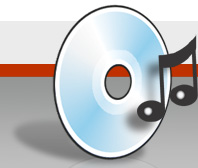Noise Reduction
Most real-world recordings using a microphone will have more or less broadband noise in the audio file. It is usually extremly difficult to remove the noise without creating artefacts within the music. EAC is capable of reducing noise with great effeciency, even creating better sounding results than some commercial applications.
Advertisement / Anzeige
To reduce noise from a wave file it is necessary to start with a noise profile. This could either be loaded from disk (saved from a previous session) or created from a selected range in the audio. This range for profile generation should be at least something around half a second. The range used for the creation of the profile should consist of pure noise, no other sound or music should be found in the selected range. This is important as otherwise the noise reduction will filter some frequency bands which contain a wanted signal.
Advertisement / Anzeige
After having created or loaded a noise profile you can use it on ranges of any size (usually the complete file) to reduce the detected kind of noise. You can select a reduction level for the noise, 6 dB will half the volume of the noise, 12 dB will already quarter the noise level. When setting a too high level, the wanted signal can get distorted, so be cautious with that setting. Sometimes it can be better to do the lighter filter twice instead of doing a hard filter.
You can also store a file of the remnants of the filtering. This should contain only the noise and nothing of the wanted signal ideally. Of course this is not always possible, but try to reduce the signal in the noise file as much as possible. EAC will write this file to harddisc, you can play it back using a media player, or open it also in a wave editor.