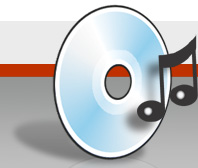Interpolation
Interpolation will try to find a replacement of the waveform for small duration of audio. The waveform of the selected range will be interpolated from the audio samples left and right to the selected area. Afterwards usually any pops or other artefacts should be removed and not be audible anymore.
Advertisement / Anzeige
The selected range has to be pretty small, otherwise the menu entry will be disabled. Usually only very small parts should be replaced anyway, as it will get audible if there is a tone changing by interpolation. Around 0.1 seconds should be maximum for interpolation.
Make sure that there are no errors left or right of the replacement region or new errors will be inserted into the result. This function is often used to remove detected pops.
Advertisement / Anzeige
On the other hand linear Interpolation will create a linear connection between the points of the wave in the selected range. This should only be used for very very small ranges, as it doesn’t produce correct sounding replacements, but it could be used to connect a jump in the waveform more gently. Just try it out, if it doesn’t bring the expected results, you are able to un-do the operation and do something different or user other parameters for the functions.