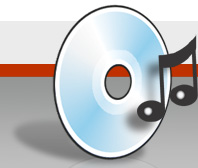When using “Copy Image And Create CUE sheet” (or just creating a CUE sheet), EAC says it is getting pre-gap info on Track 1, the CD is spinning furiously, but nothing is getting written to the HD. I’ve left it as long as 2 hours, nothing changes in the GUI, no progress bar, no file gets created, nothing. (But I can cancel the operation.) What’s up?
Try to select another “Gap Detection Mode” in the drive options. If the selected mode does not work like that one, one of the other two should work at least.