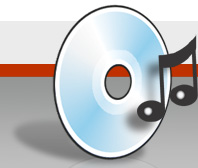If I have some glitches in a WAV after extraction, and I didn’t hit the glitch removal button before I got out of that menu, is there a way to access glitch removal after this point?
On the top select Tools, then Process WAV. Select song from wherever it’s saved. Anything can be done to this file or any uncompressed WAV file. When you want to removing glitches, you have to select that faulty range of the WAV for doing glitch removal (of course, you are able to select the whole waveform by double clicking it).