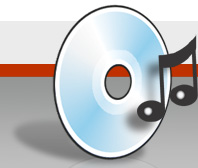I have clicked on the “Possible Errors” after extraction, and then I have to “Select A Track”. I do that and then I have 2 choices: Glitch Removal and Play. If I do any of these both, the whole track will be processed, I’m not sure where to find the position of the flaws.
When finished extracting, EAC will tell you if there were errors in the extraction. If there were, when you click the “Possible Errors” button, it will give you a time range that the error occured in. If it doesn’t report errors, it will not have a range, you will be able only to choose the whole track and not the specific positions (as there are none).