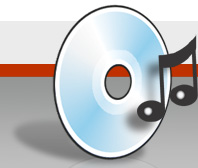How do I determine the combined read/write offset?
The combined read/write offset is only valid for the special combination of exactly one reading drive and exactly one writing drive. If you use another reading, you would most probably need a different combined offset. To determine this offset, you would need to write a CD-R/CD-RW. At first prepare WAV files you want to write to the CD. Then write it to a CD (either with any burning program, or with EAC using write offset 0). Do not delete the written WAV files. Afterwards you have to extract one or more tracks from the freshly burned CD, using the specific reader and using read offset 0. Of course you should not overwrite the original WAV files. Now you have to use the WAV Compare feature in EAC to compare the first WAV (original) with the second (reextracted one). Usually EAC will report either missing samples or extreneous samples. The number that is reported by that will be your combined offset, only be changed to positive or negative. If your original file has extreneous (repeated) samples or the copied file has missing samples the offset should be positive, otherwise it should be negative. (I hope this is correct) To double check the found offset, use that offset as sample offset for reading. Now The reextracted file and the original should be the same without missing or extreneous samples.