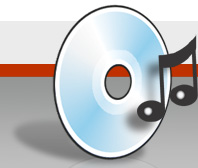Which flags can I use for the filename creation scheme?
From EAC version 1.0 beta 2 on, you can use the following placeholders in the filename settings on how filenames for tracks are being created by EAC:
%title% – Track title
%artist% – Track artist
%composer% – Track composer
%tracknr1% – Track number (at least 1 digit)
%tracknr2% – Track number (at least 2 digits)
%tracknr3% – Track number (at least 3 digits)
%lengthmin% – Track duration (minutes part)
%lengthsec% – Track duration (seconds part)
%year% – Release year
%albumtitle% – CD title
%albumartist% – CD artist
%albumcomposer% – CD composer
%albuminterpret% – CD performer
%comment% – CD comment
%totalcds% – Number of CDs in a set
%cdnumber% – Number of the CD within a set
%numtracks% – Total number of tracks on the CD
%genre% – ID3 music type
%cddbid% – freedb ID
%cddbtype% – freedb music type
%% – The ‘%’ character
As an example, you could use
(%tracknr2%) %title% – %artist%
which would result in such a filename (as an example)
(02) Nothing else matters – Metallica
I have an Afreey drive and during extraction EAC sometimes hangs. What can I do?
It is still not known what causes this problem, there are Afreey users without any problems and some others have this problem. It is possible to continue the extraction by pressing the eject button on the drive. Try to play around a little bit with your options (DMA or deinstall busmaster drivers), probably it won’t help, but perhaps it does.
I have TEAC 532E-B and EAC says that the drive is capable of retreaving C2 error information. But EAC doesn’t report all errors in that mode!
It seems that C2 is not correctly implemented in some drives. To be on the safe side, you should turn off the C2 error correction.
If I rip a track in secure mode (Hitachi GD 2500, accurate stream, no cache, c2 correction) and during the rip process the correction indicator gets higlighted and then continues ripping. The EAC report indicates “No error” but when I hear the resulting wav file there is an error in it (a blank at the position where the correction indicator got highlighted)! The rest of the track is perfect of course. There is only this small blank.
It seems that C2 is not correctly implemented in some drives. To be on the safe side, you should turn off the C2 error correction.
I am getting Sync and Read errors occasionally, but EAC will still finish ripping, though with some “suspicious” positions. What to do now?
Clean the CD carefully and try again. If the errors don’t go away, listen to the suspicious positions and decide whether they are audible or not. You could also try to rip these tracks in burst mode, sometimes the reader could get better results on these bad sectors.
Ripping cd is saved as *.cgf and I don’t know why. I have used eac before and it worked perfect. Now it stuck saving as *.cgf.
Go to compression options and have a look if you selected “Do not write WAV header” and specified “cgf” below.
When using a CUE sheet generated by EAC in CDRWin, it tells, that the CUE sheet is not valid. When I have a look at the CUE sheet myself, I see that there are sometimes dozens of indecies that all have the same position. What can I do?
Try a different gap detection mode and if none removed that problem, you would have to edit these CUE sheets manually, removing all indecies bigger then 01 and indecies that have impossible possitions.
The last few audio CD’s I’ve copied using EAC all have the track position wrong by about 1 second. If I go to a particular track with my CD player, it will start the track about 1 second INTO the audio track. I have been using the “Copy Image And Create CUE Sheet” option for copying the CD’s. How can I avoid this problem in the future?
One of the biggest mistakes that could be made in 0.85beta (from 0.9beta3 on I prevented it automatically) is to have selected “Remove Leading And Trailing Silence”. If the image file contains silence at the beginning (e.g. 1 second) it will be removed and everything get moved by one second. So you should deactivate this option for 0.85b4. If this is not the problem, try a different gap detection mode and compare the generated CUE sheets manually.
When using “Copy Image And Create CUE sheet” (or just creating a CUE sheet), EAC says it is getting pre-gap info on Track 1, the CD is spinning furiously, but nothing is getting written to the HD. I’ve left it as long as 2 hours, nothing changes in the GUI, no progress bar, no file gets created, nothing. (But I can cancel the operation.) What’s up?
Try to select another “Gap Detection Mode” in the drive options. If the selected mode does not work like that one, one of the other two should work at least.
Should I be selecting Accurate, Inaccurate, or Secure in the “Gap Detection Accuracy” box?
Accurate Accuracy should be quite good for any CD. If there is a problem CD, where the gap detection hangs, try inaccurate, as it will go on, when no information could be gathered in a time. If you got gap length that are wrong only by some blocks, you could try to do gap detection again with secure settings.