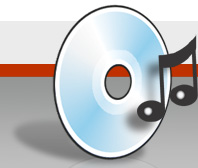Which flags can I use in the external compression scheme “User Defined MP3 Encoder”?
In the field “Additional command line options” you could use replacements for the selectable options :
For versions before 1.0 beta 2
%s – Source filename
%d – Destination filename
%h…%h – Text “…” only when “High quality” selected
%l…%l -Text “…” only when “Low quality” selected
%c…%c – Text “…” only when “CRC checksum” selected
%j…%j – Text “…” only when storing cd cover is enabled
%i – Filename of CD cover image
%r – Bitrate (“32”..”320″)
%e – Comment
%a – Track artist
%t – Track title
%v – CD artist
%g – CD title
%y – Year
%n – Track number
%x – Number of tracks on album
%m – MP3 music genre
%o – Original filename (without temporary renaming)
%e – Comment (as selected in EAC)
%b – CRC of extracted track
%f – freedb ID
So a command line would look like (for l3enc)
%s %d -br %r000 %h-hq%h %c-crc%c
For versions from 1.0 beta 2 on (some placeholders might only be available in the latest version!)
%source% – Source filename
%dest% – Destination filename
%original% – Original filename (without temporary renaming)
%ishigh%…%ishigh% – Text “…” only when “High quality” selected
%islow%…%islow% -Text “…” only when “Low quality” selected
%haslyrics%…%haslyrics% – Text “…” only when lyrics exist
%hascover%…%hascover% – Text “…” only when storing cd cover is enabled and cover exists
%crcenabled%…%crcenabled% – Text “…” only when “CRC checksum” selected
%title% – Track title
%genre% – MP3 music genre
%year% – Year
%cddbid% – freedb ID
%artist% – Track artist
%lyrics% – Lyrics
%lyricsfile% – Filename of lyrics text file (ANSI)
%bitrate% – Bitrate (“32”..”320″)
%comment% – Comment (as selected in EAC)
%tracknr% – Track number (same as %tracknr2%)
%tracknr1% – Track number (at least 1 digit)
%tracknr2% – Track number (at least 2 digits)
%tracknr3% – Track number (at least 3 digits)
%totalcds% – Total number of CDs in the given CD set
%cdnumber% – Number of the CD
%composer% – Track performer
%trackcrc% – CRC of extracted track
%coverfile% – Filename of CD cover image
%numtracks% – Number of tracks on album
%albumtitle% – CD title
%albumartist% – CD artist
%albumcomposer% – CD composer
%albuminterpret% – CD performer
%% – The ‘%’ character
So a command line would look like (for l3enc)
%source% %dest% -br %bitrate%000 %ishigh%-hq%ishigh% %crcenabled%-crc%crcenabled%
The extension can also be selected within these settings.